At first glance creating training videos may not seem like much work. You just sit down in front of a camera and hit record, how hard can it be? Right? Anyone who has actually done this has found that it can be more of a challenge than one may initially think and can take a lot of advanced planning to do it well. You will want to think about all of the aspects of a good training video such as the training material to present, what will be happening on screen, the equipment used to record the training video, the editing of the video afterwards, and how you will distribute the training video to employees when it is complete.
Employee Training Video Production
You will want to think before you start this process what you want as the end result. Are you wanting a polished, super professional video that will be watched by thousands of employees? Or do you just need to communicate something to your small, internal team and the presentation doesn't matter as much as long as the point is clearly communicated? Those two videos I just described can take wildly different amounts of time (and money) to create:
Polished, Professional Video
A super polished video may require 5-20 people, or more! Think about roles like a director, producers, writers, actors, camera operators, sound professionals, and video editors. It may require a studio to record in, along with specialty equipment for lighting, sound, cameras, and high end computers with video editing software. You may even want to have custom animated graphics created to help explain a concept and be a part of the video. You will most likely want to work with an agency or video production house to help create a video like this.
Informal, Self Produced Video
On the other side, we all have phones in our pockets these days that are capable of recording decent quality videos. Anyone can sit down at their desk, turn on the camera and start recording. That may be all that is required to get your message across. Of course, the challenges here can be shaky cameras, bad lighting, hard to heard sound quality, and realizing that it is not as easy to speak clearly and succinctly as you thought it would be.
Somewhere In Between
For the purposes of lot of employee training videos, a middle ground may be what is needed. A little bit of advanced planning to write a script, buying some mid-grade video equipment like lights and a microphone, and setting up a background that looks professional and pleasant may be enough for the training video you are looking to create.
How to create effective training videos?
Before embarking on creating your training video, having clear learning objectives for the training video and be sure to identify the target audience. Consider the specific skills, knowledge, or processes that need to be conveyed. Understanding your audience's needs, preferences, and learning styles is crucial for tailoring the content effectively.
An effective training video is simply one that clearly communicates the important messages and makes them memorable for employees. You should start by outlining your important messages, and eventually whittle it down to a set of 1-3 primary messages. Ask yourself what main points you would want employees to remember days later?
Effective video training is short
Every company thinks they want to produce an hour long training course, but this is not the most effective way to handle video based training. Instead, shorten your scripts and split them into micro learning videos that are 2-10 minutes long. This enables you to keep the learners attention span and split different topics into multiple videos that have clear divisions.
Good sound is essential
If learners can't hear what is going on, or the trainer is speaking too fast, or the trainer is mumbling, no one will learn anything from your training video. Clear sound may be one of the most important technical aspects of producing a training video. It requires a good microphone, as well as talent who can speak clearly and slowly so that learners can follow along. You may need to consider hiring voice talent who can teach employees in a relatable, easy to understand tone of voice.
A well-lit environment is important
Watching a dark video with harsh shadows can be distracting and unprofessional. You will want to choose a well lit location and add additional lights in front to make sure the person presenting is clearly seen and is nicely illuminated on camera. A professional background should be natural, it doesn't have to be a blank wall. Instead consider a clean background such as a bookshelf, a chair and a plant, or something else as long as it wouldn't be too distracting.
Visuals are helpful
Humans are visual creatures, we all know that we learn with our eyes. A person speaking on screen is fine, and may do the job. But your training will be even better if you can find a way to incorporate some visuals that support what you are saying. This could be other videos, it could be animated videos and graphics, it could be stock photos, it could be simple powerpoint-like slides that get edited in, or even just the trainer holding signs or objects in their hands.
What is the Purpose of ELearning Videos?
Your organization has training that needs to be clearly communicated to all employees. You want to develop a learning culture in your organization that promotes growth and new opportunities. Some types of training may be required by government, industry, or corporate policies. Some of the training videos may be about the values of the company or new initiatives. Some of them may be about sales or product training that employees need to know in order to do their job well. And finally some of the training may be technical training about devices or software that employees will use during the course of their week. There can be a number of different purposes of training videos.
The advantage that video has over in person training is that it is you can replay it, and watch it at their own pace. In person trainings have a place, but employees are always coming and going and it can be a challenge to get everyone in a room at the same time. On demand training videos can be watched at different times, replayed, and watched anywhere, so they are more flexible for current and future employees.
Training Methods for Creating Training Videos For Employees
Finding the right method is important when you are planning your video training. Training effectiveness can vary depending on the method that you choose. Certain kinds of educational videos tend to lend themselves to certain types of training, and sometimes an audience may require a certain type of training. Here are some big picture video types you could consider for your next training video:
Talking Head Video
This is where the talent is on screen and is speaking directly to the camera. It is one of the easiest ways to train and requires the least planning. It can hold your learners attention for awhile, but if you overuse it then it is possible that your learners will lose interest after awhile. It is best to mix in other video clips, visuals, and information for varieties sake.
Demonstration Video
If you are training employees on a real world process or machine, then this is an excellent choice. Show your learners exactly what the process is rather than only talking about it. Get close ups of each action as it is happening, and use a voiceover to explain exactly what is going on.
Screencast Video
A screen recording video is where someone has taken a video of their computer screen as they are interacting with it. You can hear them talking and see their mouse moving around as they open programs and lead you through a demonstration of how something works onscreen. This is an obvious choice if you are doing tutorial videos for software or computer training.
Animated Training Video
Another option is animated video graphics. You would start with a tightly scripted content, record a voiceover and then pair it with onscreen motion graphics. These graphics may show words, characters and objects that help explain the training content being delivered. These videos can be effective if short, but realize that it can take a lot of effort to put a video like this together.
Types of Employee Training Videos
HR Training Videos
Some elearning videos are a requirement for employees. These training sessions may include topics such as Diversity, Sexual Harassment, HIPPA compliance or Business Ethics among others.
Safety
Training videos that deal with OSHA requirements and other safety related concerns can be vital for employees to know and understand. Keeping employees safe in their working environment is a workplace must.
Onboarding
When new employees first start their job, what do they need to know? It may include a number of these categories of video training along with other information to get a fresh employee up to speed on their new position.
Customer Service / Sales
You want your team to have the expertise and be able to help when it comes to serving customers or communicating during the sales process. Give them a baseline of knowledge that they can refer back to when needed.
Leadership
Giving an employee support on how to have a healthy influence in any capacity, department, or division within the organization. Leadership training is essential to grow the next generation of leaders in your organization.
Technical Training
Technology moves quickly. New processes, devices and software and always coming into the workplace. Keeping employees trained up on the latest tech is a challenge that can be helped with ongoing training.

How to Distribute and Track Employee Training Videos
Of course, once you have created your training video for employees you want them to watch it. You could throw it on YouTube or another video hosting platform, but then how do you know who has watched it? Sometimes after putting so much effort into a video you want to know whether it was worth it. With other types of compliance related training you may need to prove that all employees have watched the video and understood the requirements for their jobs.
Our recommendation is to use a learning management system. An LMS is a piece of elearning software that allows you to upload training content and distribute it to employees in a streamlined way, such as online or through an app. Videos are a common type of training material you can add within a course or lesson in a system like this. An LMS often allows you to assign a course or lesson to an employee and track statistics about who has completed their assigned course material.
Deliver Training Videos For Employees In their Email Inbox
One such learning management system is Groundwork1, our simple email-based LMS. It allows you to create training lessons in email format that are delivered directly to an employee's inbox when they are assigned a course. This lesson email can contain different types of training materials such as quizzes, links, document downloads, and of course elearning videos.
With video content you have the option to use a YouTube embed, a Vimeo embed, or upload your video directly to our servers. The advantage of uploading to our servers is that your employees can view the video without any ads or related videos distracting them, and your video is automatically configured to stream to a variety of devices such as desktop computers, mobile devices, tablets and more.
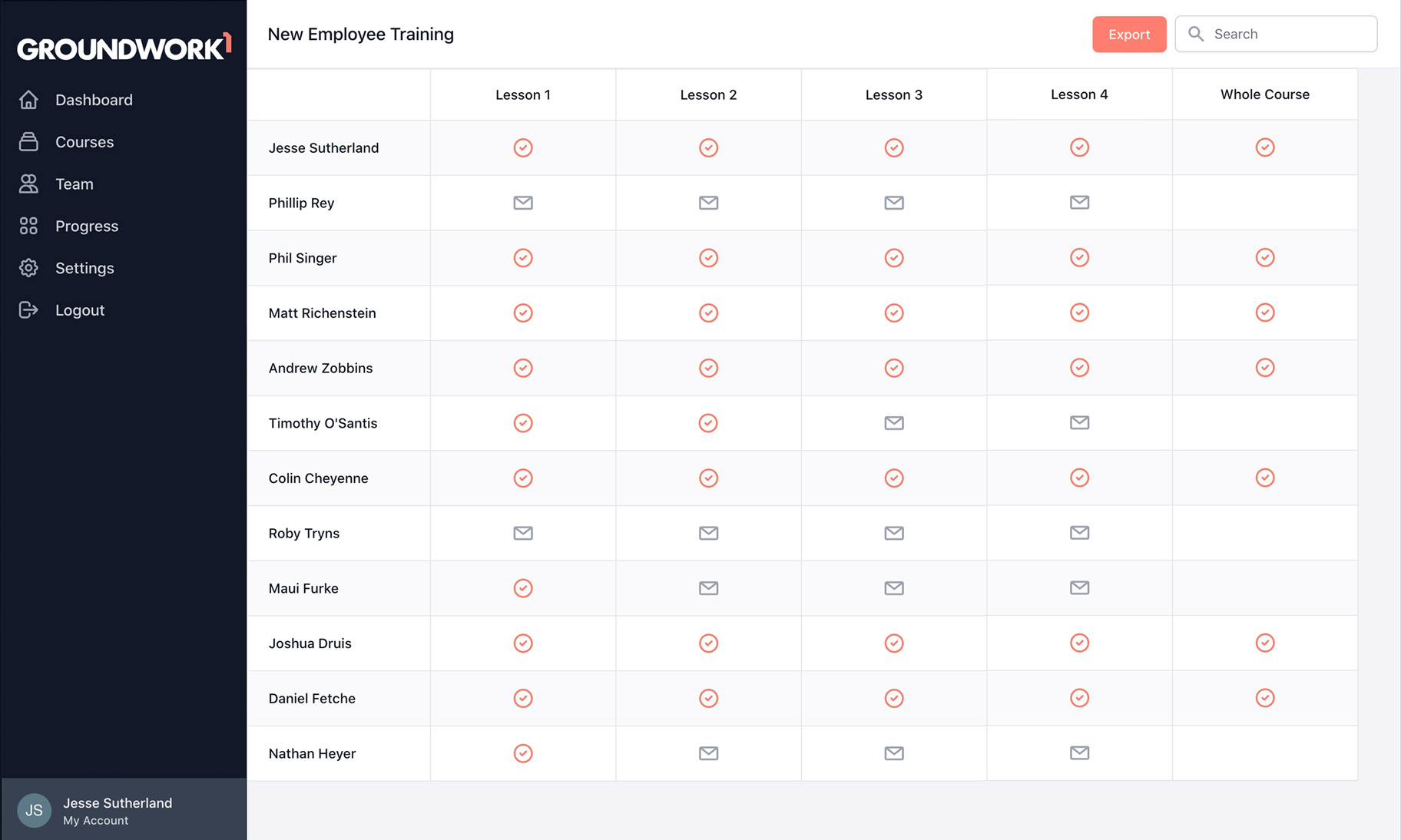
Testing Videos For Your Employees
You may want to consider testing the video with a smaller group of employees. This would allow you to gather valuable feedback and identify areas for improvement before sending it out to a larger group.
-
Select a Test Group: Choose a diverse group of employees representing different departments, roles, and experience levels. This variety ensures that the feedback received is well-rounded and covers a broader perspective.
-
Observe Engagement Levels: During the screening, observe the level of engagement among the test group. Are they attentive, or do they appear disinterested? Note moments where their attention seems to waver, as these could be potential areas for improvement.
-
Gather Feedback: After the screening, conduct a feedback session where you can ask the test group specific questions about their experience. Some key questions to ask include:
- Was the content clear and easy to understand?
- Were there any parts that felt confusing or unclear?
- Did the visuals and graphics support the content well?
- Was the video length appropriate, or did it feel too long or too short?
- What did they find most engaging, and what could be improved to make it more interesting?
-
Analyze Feedback: Collect all the feedback and identify common patterns or recurring suggestions. Pay close attention to areas where multiple participants had similar comments. This will help you prioritize the revisions that need to be made.
-
Address Concerns: Take the feedback seriously and make necessary revisions based on the feedback received. This may involve re-writing sections of the script, enhancing visuals, improving narration, or adjusting the pace of the video.
-
Continuous Improvement: Training videos should not be considered static resources. Regularly review the training content and gather feedback from employees even after the video has been launched. As the business landscape evolves, update the content to ensure it remains relevant and effective.
By thoroughly testing and revising the training video based on user feedback, you can create a more polished and impactful final product. Remember, the success of training videos relies on the ability to resonate with the target audience and effectively impart the necessary knowledge and skills to employees.
Creating engaging training videos for your employees
Producing effective employee training videos is a powerful way to deliver knowledge and skills within your organization. By following these steps, organizations can create engaging and impactful videos that improve employee learning and development, leading to increased productivity and success. Regularly update and refresh the content to keep up with industry trends and evolving employee needs. Remember, the goal is not just to inform but to inspire employees to become more proficient, motivated, and aligned with the organization's objectives.
If you are looking to deliver an employee training video in the near future, try out Groundwork1 today. Let us know if you have any questions about how to create training videos, how to train employees, or how the tool works, we would love to help.

